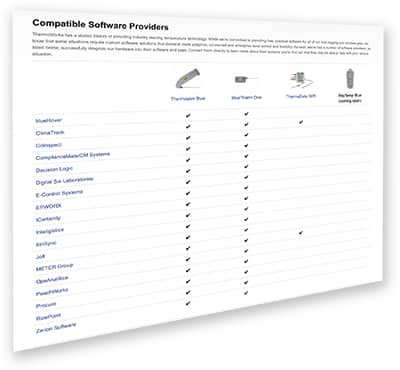Are inconsistent temperature readings and cumbersome data management processes slowing you down? Meet Therma K Blue — the ultimate solution for commercial food businesses. With Bluetooth-enabled precision, seamless app integration, and a suite of powerful features, it guarantees reliable readings and straightforward compliance with food safety standards.
Streamlined Data Management
Log accurate, timestamped readings at the touch of a button. Access historical data instantly for easy compliance and audits.
Unmatched Precision
Enjoy reliable readings with an accuracy of ±0.7°F across a broad range (-327.82°F to 2501.6°F). From icy freezers to scorching griddles, Therma K Blue handles it all.
Versatile Probe Compatibility
Works seamlessly with hundreds of standard type K thermocouple probes, offering flexibility for monitoring food, surfaces, and air.
Crystal-Clear Readability
The large, high-contrast LCD display ensures quick and easy readings in even the busiest commercial kitchens.
Advanced Bluetooth Connectivity
Wirelessly syncs to the ThermoWorks App and Cloud for tracking daily line checks across all locations (requires paid tier). An optional SKD is available for integration into custom apps.
Robust and Reliable
Delivers up to 3,000 hours of battery life on AAAs, features a splashproof construction for daily use, and includes Biomaster technology to prevent microbial growth.
NSF
 The Therma K meter has been tested by NSF and qualifies to bear the mark. NSF applies to the meter only.
The Therma K meter has been tested by NSF and qualifies to bear the mark. NSF applies to the meter only.
ThermoWorks App & Cloud
Download the ThermoWorks App and use Checklists to perform daily temperature checks for HACCP. Setup all your temperature checklists, add food items, yes/no questions, and corrective actions conveniently in the Cloud, and they'll be shared onto your smart devices by location. While performing your daily temp checks, your staff will get instant feedback on food safety problems and can make immediate corrective actions to keep food temps inside acceptable limits. Checklists are easy enough to use that any staff member can perform them with minimal training.
Download the Checklist Quickstart Guide to get started with Checklists. For best results in setting up your ThermoWorks Bluetooth device in the ThermoWorks App, follow these steps:
- Create a ThermoWorks Cloud Account on a Pro Tier (paid)
- Create your checklists in the ThermoWorks Cloud
- Download the ThermoWorks App
- Open the ThermoWorks App on your smart device and select Checklists from the main menu
- Run your saved Checklist, then connect your Bluetooth device from within the Checklist screen
Review Cloud features and tiers. (NOTE: Checklist functionality requires paid tier)
Compatible devices that work with Checklists in the ThermoWorks App: Thermapen Blue, Thermapen ONE Blue, TempTest Blue, TempTest 2 Blue, DishTemp Blue, Thermapen IR Blue, RayTemp Blue


Download the App

ThermoWorks App works with iOS 15.6 and above.

ThermoWorks App works with Android 10.0 and above.
Also compatible with other software providers:
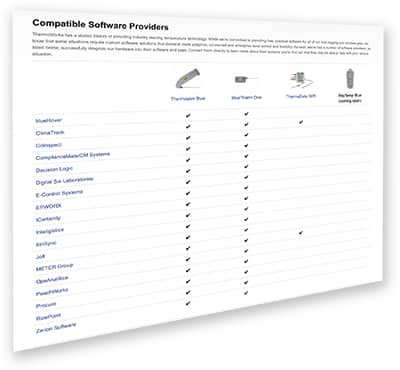
Fill out this short form to receive a list of all of our available software partners. You should receive the list within 24 business hours.
* Indicates a required field
Become an Integrator



















 The Therma K meter has been tested by NSF and qualifies to bear the mark. NSF applies to the meter only.
The Therma K meter has been tested by NSF and qualifies to bear the mark. NSF applies to the meter only.